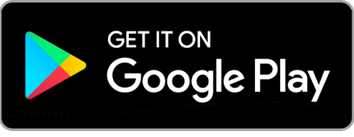The quickest way to let us know your name has changed is through our app. Here’s step-by-step details on how you do it:
Firstly:
- Download the app.
- Register for biometric security.
- Have the supporting documentation showing your full new legal name.
When ready follow the below steps:
- Log in to the app.
- Select your profile by clicking on your initials/picture on the top left of screen.
- Select Manage your personal details.
- Select the arrow next to your legal name.
- Review your current name details.
- Pass biometric security.
- Complete an eForm informing us of your new legal name.
- Attach an image of your supporting documentation in an email and send it to us at ChangeofName@rbs.com. In the subject line please include your current name and your main account details (account number and sort code).
Your name will be updated in 2 - 4 working days. We will contact you if we require any further information.
Change of name documentation
Please remember to email us the supporting documentation to support your change of name depending on the circumstance as listed below:
Marriage/Civil Partnership
- Marriage/Civil Partnership certificate.
Divorce or Dissolution (provide any of the following):
- Decree absolute and birth certificate.
- Final dissolution order and birth certificate.
- Marriage certificate only, if reverting to their maiden name/former name when the certificate links both the married and maiden/former name.
Separation without divorce
- Marriage certificate along with Birth Certificate.
Adoption
- A deed poll letter.
Other change of name
- Deed poll or statutory declaration. The deed poll can be registered or non-registered (also known as Make your own deed poll).
Change of gender only
- You can request to change your gender status without providing document evidence. At the moment we can only process male or female genders. We can update titles to gender neutral titles such as Mx.