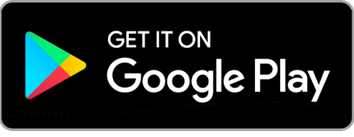On this page
MyRewards Partners
With MyRewards partners you can...

Earn Rewards when you spend with your debit or credit card
Maybe you enjoy a Greggs sausage roll for lunch, or like to do your weekly shop at Morrisons?
As a Reward customer, you could earn back some of your spend as Rewards when you use your Reward debit or credit card at our partners.
Partners can change, login to MyRewards regularly to see new offers.

Exchange your Rewards for eGift codes
Exchange your Rewards for e-gift cards which you can use at selected partners either in store or online.
£10 in Rewards could be exchanged for a £10 B&Q eGift card, plus get 4% back in Rewards.
Our Partners can change, login to MyRewards regularly to see new ways to exchange your Rewards.

Donate your Rewards
We'll exchange your Rewards into cash and send your donation directly to one of our chosen charities. It's easy and can all be done within your Royal Bank app.
£5 in Rewards could be £5 donated to Macmillan Cancer Support, Alzheimer's Society and many more.
Earn Rewards at our partners
We have a range of partners such as Ikea on MyRewards The easiest way to see your offers is to log into your Royal Bank mobile app, tap the MyRewards tile and click 'Earn' to view your retailers. Partner offers and Reward amounts may vary.
Last year our customers earned an average of 6% back in Rewards when using their Royal Bank debit card at our partners*.
*Based on Rewards earned vs. amount spent in 2024.

Exchange or donate your Rewards
You can exchange your Rewards for eGift codes or points with one of our partners like Amazon for example. Exchanges are available as an e-code or e-voucher and a copy will be sent to your email address.
Alternately, you can change your Rewards into a donation to one of our chosen charities.
Our lifestyle partners
If you just can't stop thinking about that latest gadget or those fancy new shoes, you could use your Rewards to:
- buy the latest fashion in John Lewis or Marks & Spencer
- give the garden or house some TLC at Argos, Currys, B&Q or TK Maxx
- take a break with the latest blockbuster at Cineworld
We have a range of partners who offer e-gift codes with additional Rewards. Go on, treat yourself.
Terms and conditions apply. See specific retailers for full details.
Our travel partners
Fancy an adventure or need a well deserved break? You could use your Rewards to help towards:
- escaping it all with British Airways Avios points or Emirates Skyward Miles
- making memories on a family day out or having some me time with a trip to a luxury spa with Red Letter Days
Terms and conditions apply. See specific retailers for full details.
How to exchange your Rewards
-
01
Log into your Royal Bank mobile app, tap the MyRewards tile.
-
02
Tap 'Exchange Rewards' which will send you into your MyRewards hub to view your list of Trade Up retailers.
-
03
Find an offer you like, tap the brand and amount (make sure you're happy with the T&C's) and then 'Trade Up.'
-
04
You'll receive a 'Your MyRewards Trade Up' email with your code and the expiry date. If your Trade Up option also has a Reward bonus, the Rewards will be applied to your MyRewards balance instantly.
-
05
Enjoy using your eGift Card.
Our food and drink partners
Get a helping hand with the essentials and maybe a coffee and cake too. Trade up your Rewards and you could:
- make the food shop go a little bit further at Morrisons
- catch up with a friend at Greggs, or Caffe Nero, don't be latte
- treat yourself to a takeaway with Deliveroo
Terms and conditions apply. See specific retailers for full offer criteria.
How to exchange your Rewards
-
01
Log into your Royal Bank mobile app, tap the MyRewards tile.
-
02
Tap 'Exchange Rewards' which will send you into your MyRewards hub to view your list of Trade Up retailers.
-
03
Find an offer you like, tap the brand and amount (make sure you're happy with the T&C's) and then 'Trade Up.'
-
04
You'll receive a 'Your MyRewards Trade Up' email with your code and the expiry date. If your Trade Up option also has a Reward bonus, the Rewards will be applied to your MyRewards balance instantly.
-
05
Enjoy using your e-Gift Card.
Our customers like to donate their Rewards to these charities

Cancer Research UK
Cancer Research UK aim to reduce the number of people who get cancer and make sure more survive the disease.

Alzheimer's Society
Alzheimer’s Society and Alzheimer Scotland are fighting for a world without dementia.

British Heart Foundation
British Heart Foundation fund research into all heart and circulatory diseases and the things that cause them.
How to donate your Rewards
-
01
Log into your Royal Bank mobile app, tap the MyRewards tile.
-
02
Tap 'Exchange Rewards' which will send you into your MyRewards hub to view your list of charities.
-
03
To find a charity, tap the 'Help a charity, Donate' button.
-
04
Pick your 'Gift aid' option, choose the amount you would like to donate and select 'Donate now'.
-
05
Thank you for your donation!

Accessing MyRewards is easy
- On your mobile or tablet, open the camera and point your device at the QR code.
- A link will pop up, tap this, and you’ll be taken straight to MyRewards in your Royal Bank mobile banking app.
- If the QR code is not working for you, use this MyRewards link to get into your app.
- Or you can log in using Digital Banking and use the MyRewards section to access MyRewards.
QR code not working?
You can download the app and get into MyRewards by following these instructions:
- On your mobile or tablet, go to the App Store if using Apple or Google Play if using Android.
- Search for 'Royal Bank Mobile Banking'.
- Tap to download the app.
App available to customers aged 11+ with compatible iOS and Android devices and a UK or international mobile number in specific countries.

Accessing MyRewards is easy
- On your mobile or tablet, open the camera and point your device at the QR code.
- A link will pop up, tap this, and you’ll be taken straight to MyRewards in your Royal Bank mobile banking app.
- If the QR code is not working for you, use this MyRewards link to get into your app.
- Or you can log in using Digital Banking and use the MyRewards section to access MyRewards.
QR code not working?
You can still download the app and get into MyRewards by following these instructions:
- On your mobile or tablet, go to the Google Play store.
- Search for 'Royal Bank Mobile Banking'.
- Tap to download the app.
App available to personal and business customers aged 11+ using compatible iOS and Android devices and a UK or international mobile number in specific countries.

Accessing MyRewards is easy
- On your mobile or tablet, open the camera and point your device at the QR code.
- A link will pop up, tap this, and you’ll be taken straight to MyRewards in your Royal Bank mobile banking app.
- If the QR code is not working for you, use this MyRewards link to get into your app.
- Or you can log in using Digital Banking and use the MyRewards section to access MyRewards.
QR code not working?
You can still download the app and get into MyRewards by following these instructions:
- On your mobile or tablet, go to the App Store.
- Search for 'Royal Bank Mobile Banking'.
- Tap to download the app.
App available to personal and business customers aged 11+ using compatible iOS and Android devices and a UK or international mobile number in specific countries.
Ways to become a MyRewards member
Specific account eligibility & monthly fee applies
New to Royal Bank?
Our Reward account is available to new customers. To apply, you must be 18+ and a UK resident. You need to also pay in £1,250 to an eligible Royal Bank account every month.
Upgrade your current account
Packaged current accounts come with added extras and are available to existing Royal Bank current account customers. These extras range from earning Rewards, different types of insurance and fee-free debit card purchases abroad.
View our Premier Reward accounts
Bank accounts packed with benefits combined with our Premier Banking service to help you achieve your financial goals.