On this page
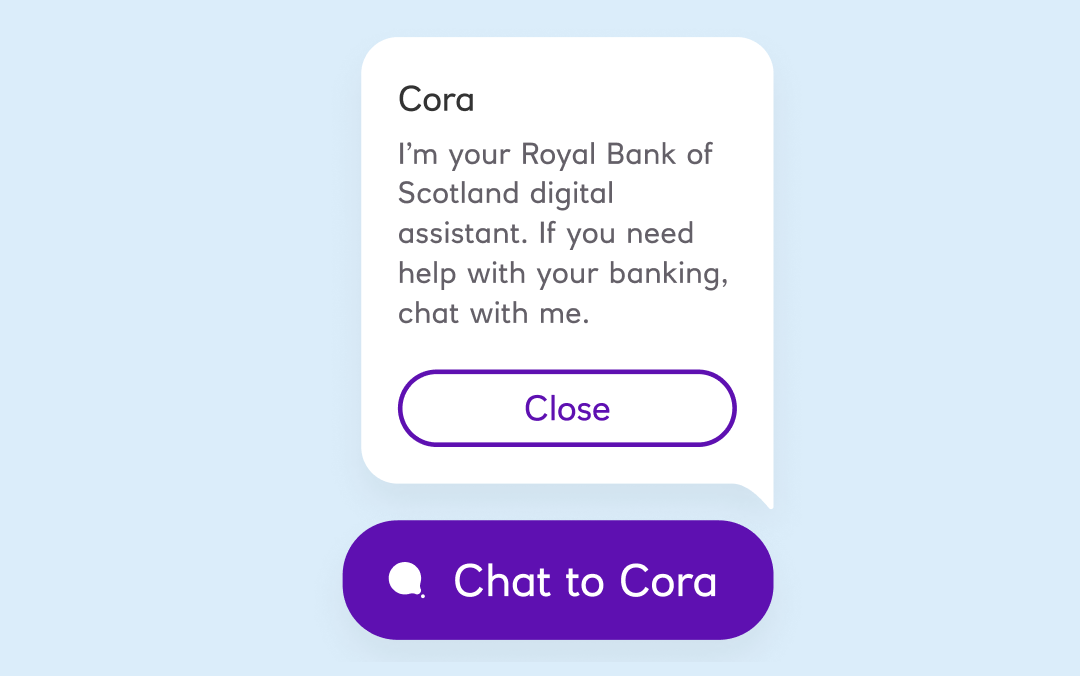
Introducing Cora
Cora, your digital assistant, is available 24/7 and can help to answer over 150 day-to-day banking queries.
If you log into Digital Banking or the mobile app before starting a chat, Cora can offer additional support including:
- Updating your address.
- Get a PIN reminder.
- Reporting your card lost or stolen.
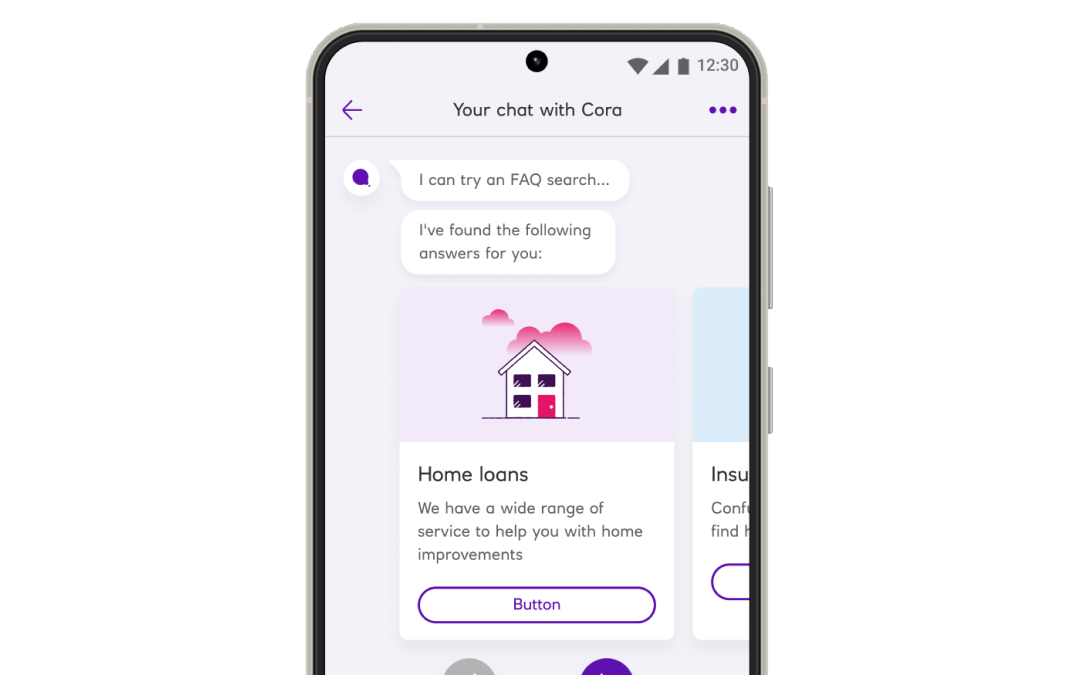
New look and feel
Cora has a new look and feel! Your new Cora now makes things clearer and easier to use.
Available on website, mobile app and Digital Banking.
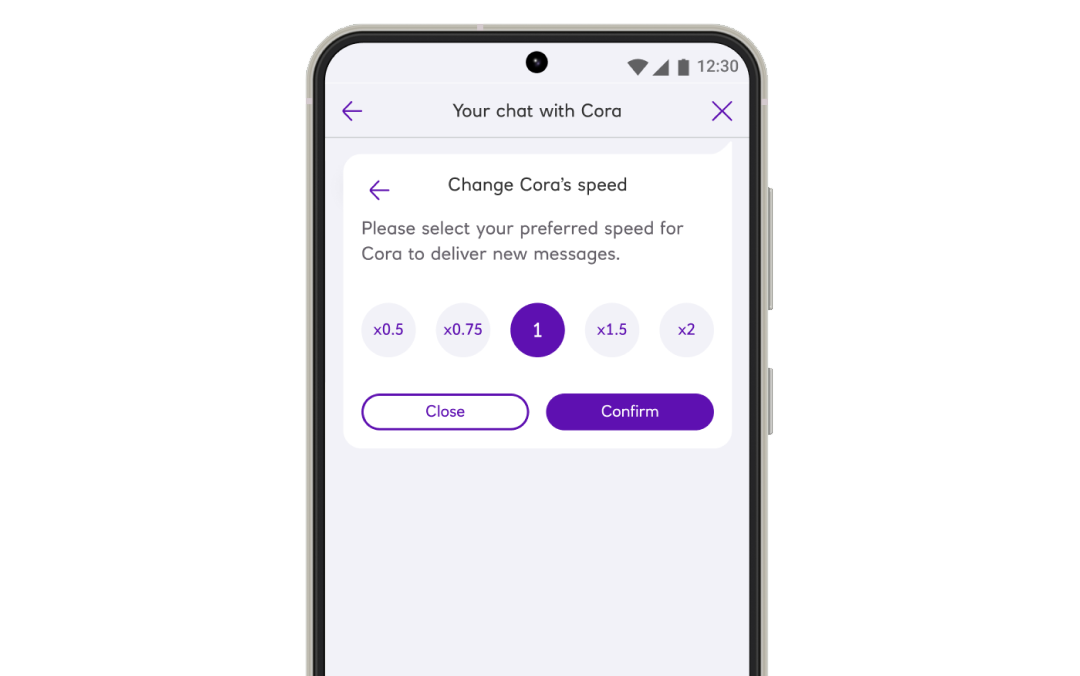
Adjustable speed
You can now adjust Cora's speed to best suit you.
Available on website, mobile app and Digital Banking.
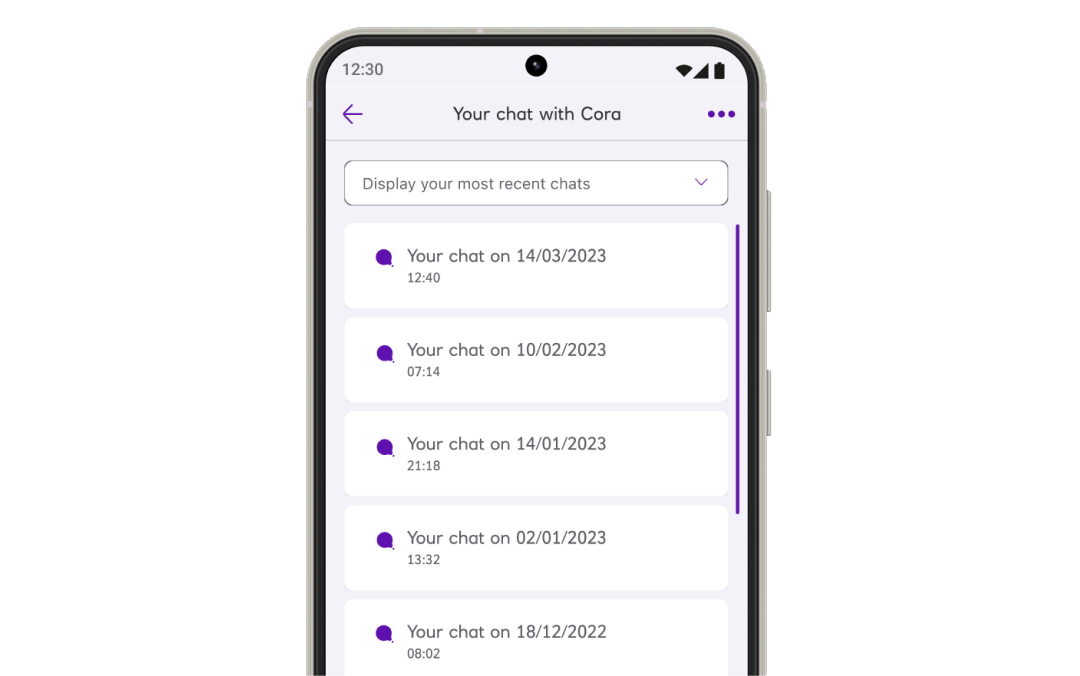
Chat history
Cora now saves your conversation history so you can look through these again.
Available when logged in to your mobile app and Digital Banking.
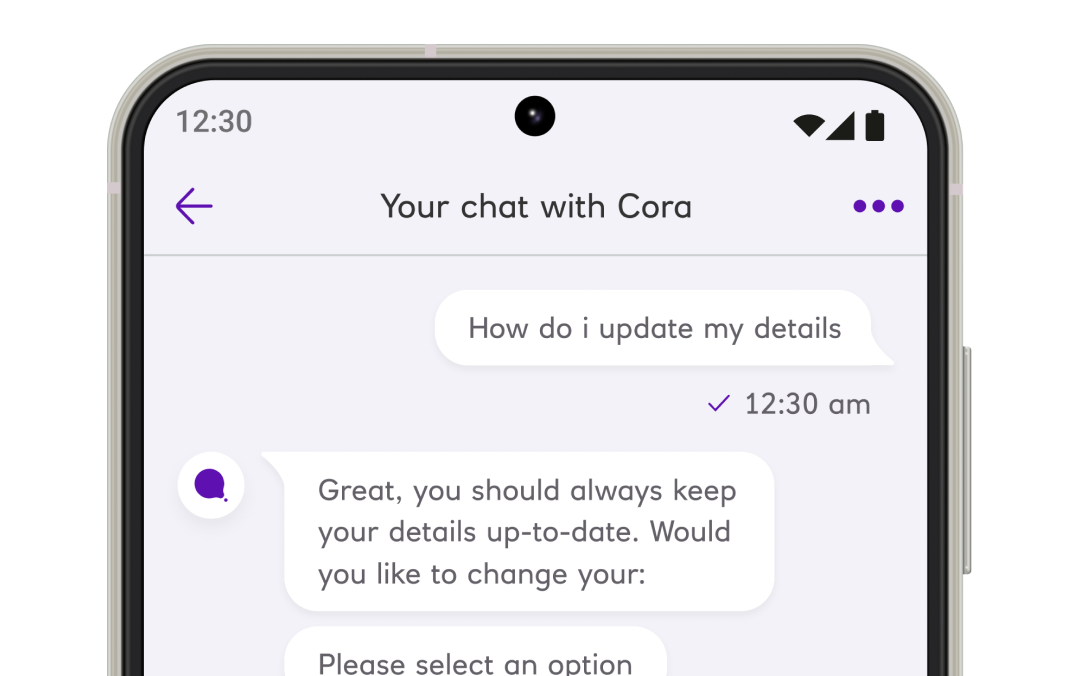
Change your details
Cora can help you update your personal details (e.g. address, phone number, email, name, gender/title).
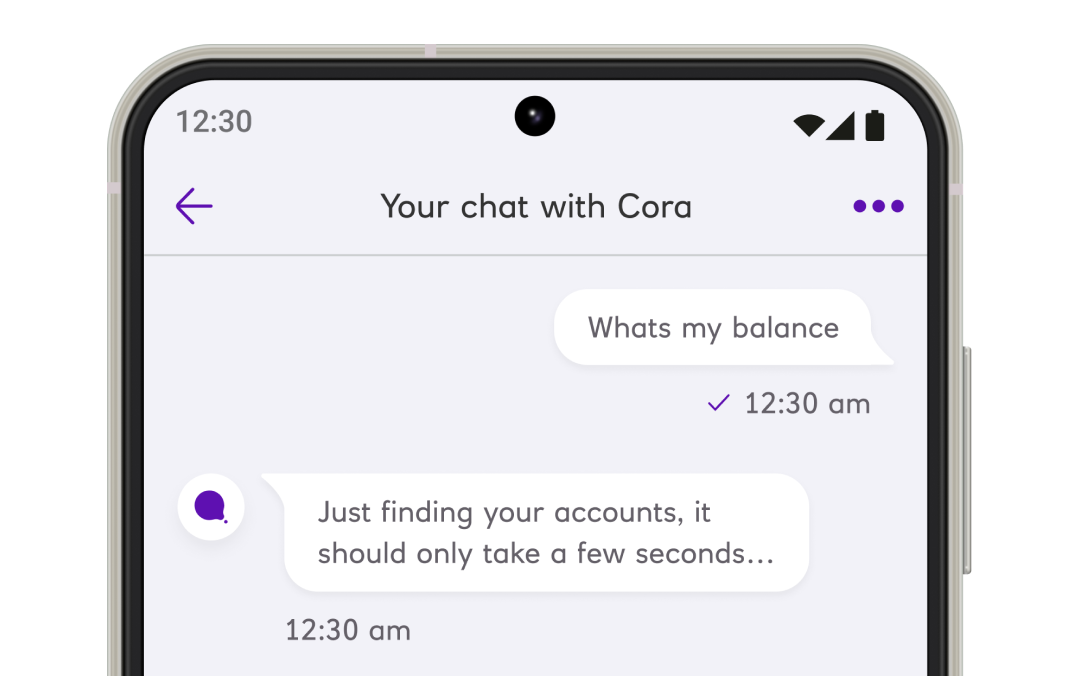
Balance and transactions
In your app or Digital Banking, Cora can securely see your spending to search your transactions.
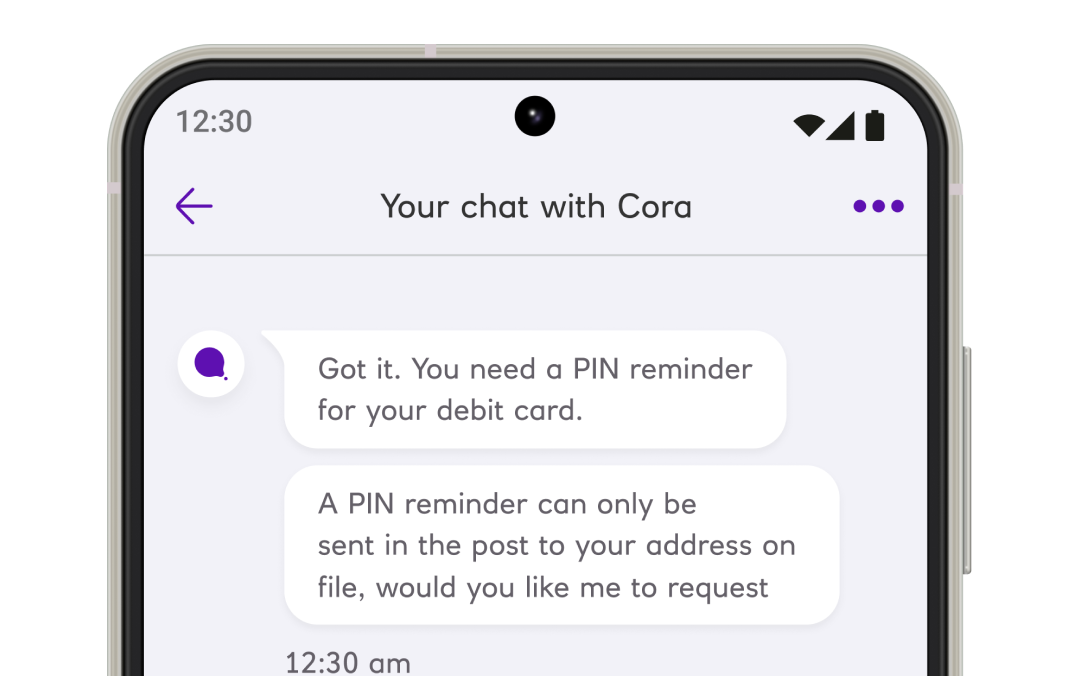
Get a PIN reminder
Forgotten your PIN? Get a PIN reminder.
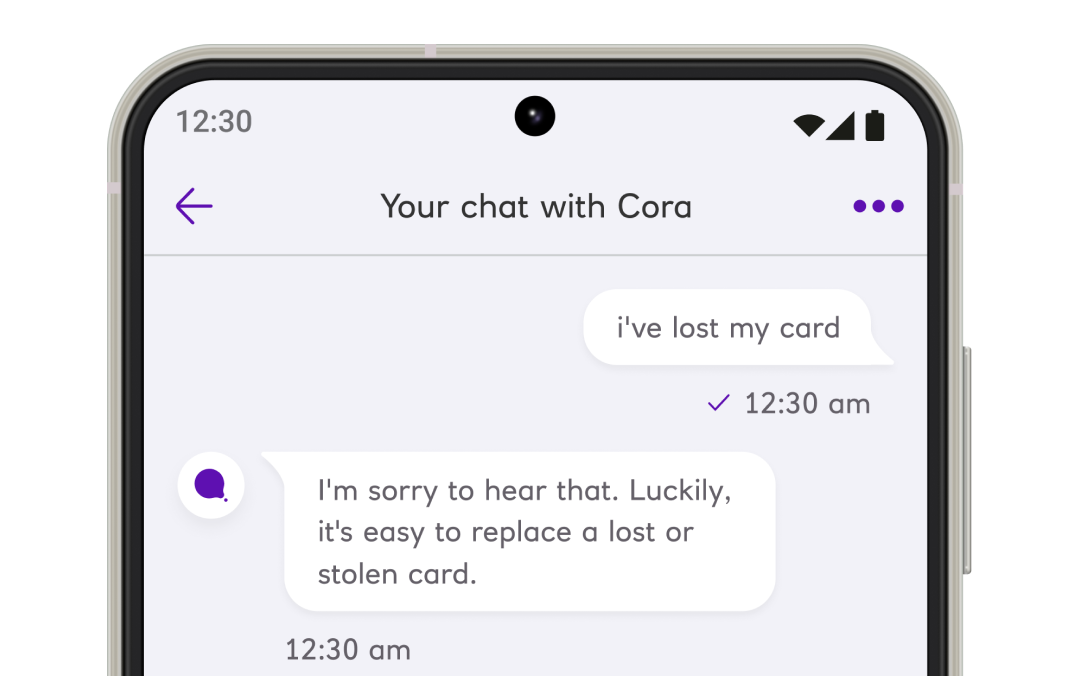
Report a lost card
Cancel your lost card and securely order a new one.
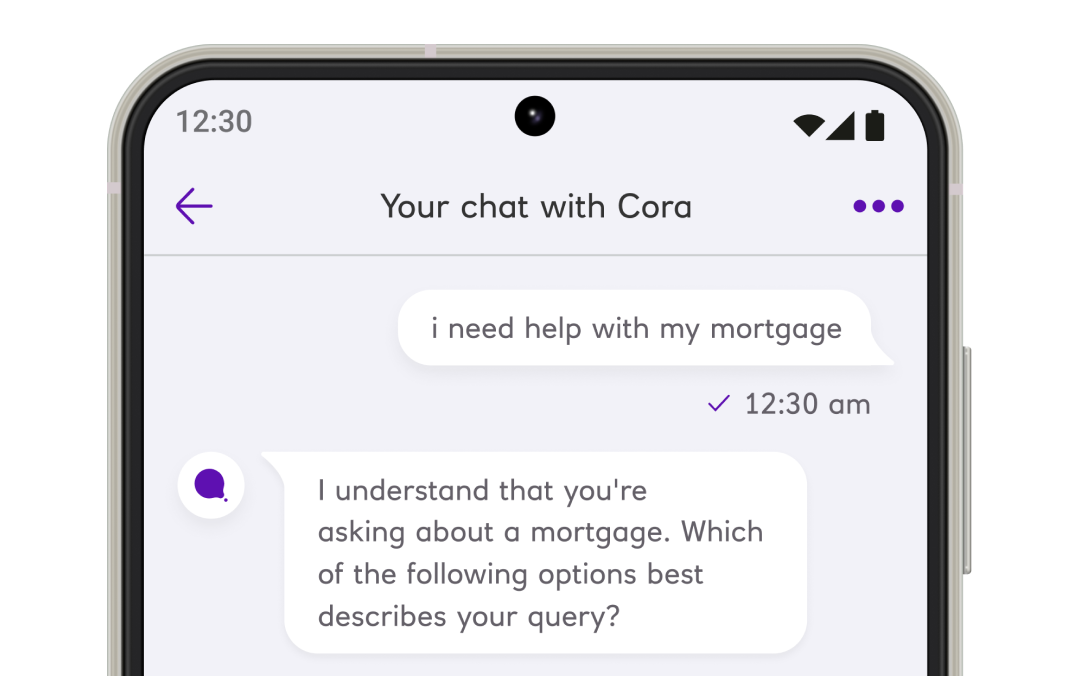
Help with a mortgage
Cora can help guide you on your questions about mortgages or remortgages.
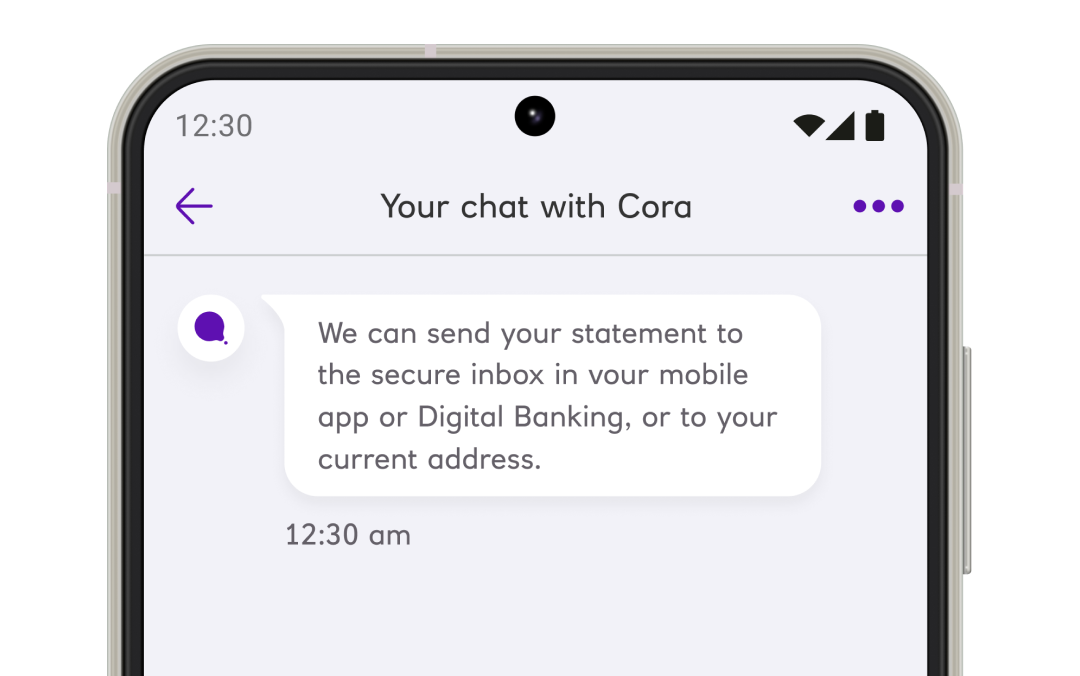
Get your statements
Whether you need a statement for proof of ID or income, or any other reason, Cora can quickly sort this for you.
Mobile app
Go to the home screen of your mobile banking app. Tap ‘Help’ at the bottom of the screen, then 'Chat to Cora' to start a chat. Criteria apply.
Digital Banking
Log into Digital Banking. From your home screen, click ‘Chat to Cora’ to start a chat. Criteria apply.
Our website
You can find Cora on the bottom right of your screen waiting to help on some of our web pages (including this one).


