To apply, you need to be 18+ and a UK resident.
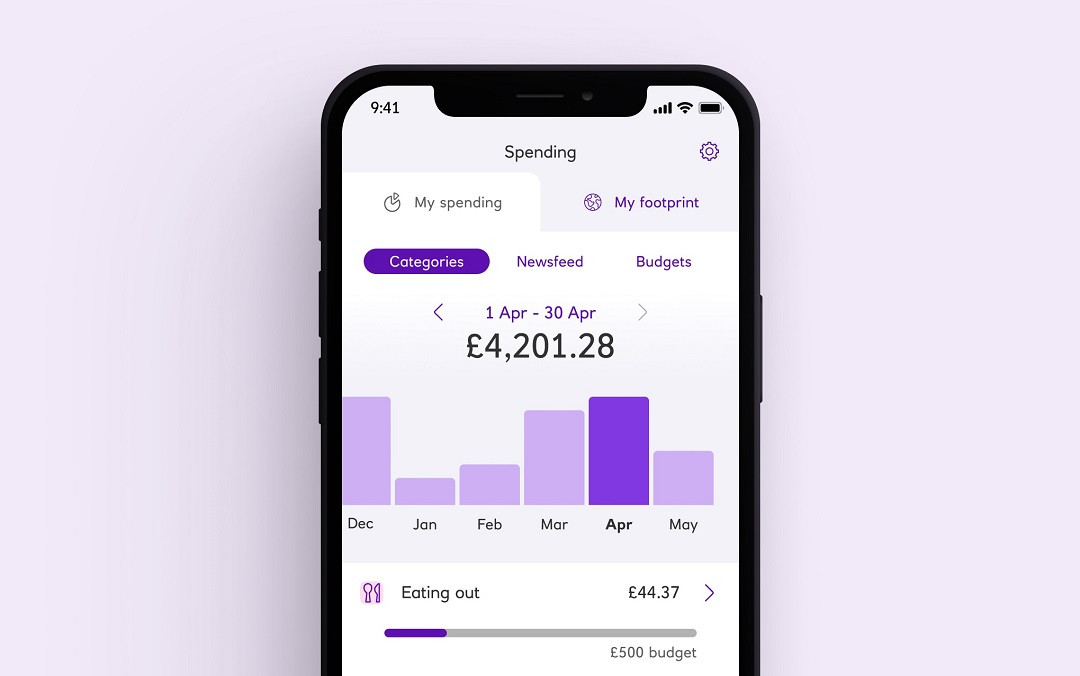 Mobile banking screen showing budgeting activity
Mobile banking screen showing budgeting activity Budget better, spend less
Spending will put your transactions in to categories, giving you a detailed view of where your money is going.
Available to customers aged 16+ who hold a Personal or Premier current account.
 Mobile banking screen for viewing Credit Score
Mobile banking screen for viewing Credit Score Know your score
With our mobile app you can keep up to date with your credit score for free.
Available to customers aged 18+, with a UK address and is provided by TransUnion.
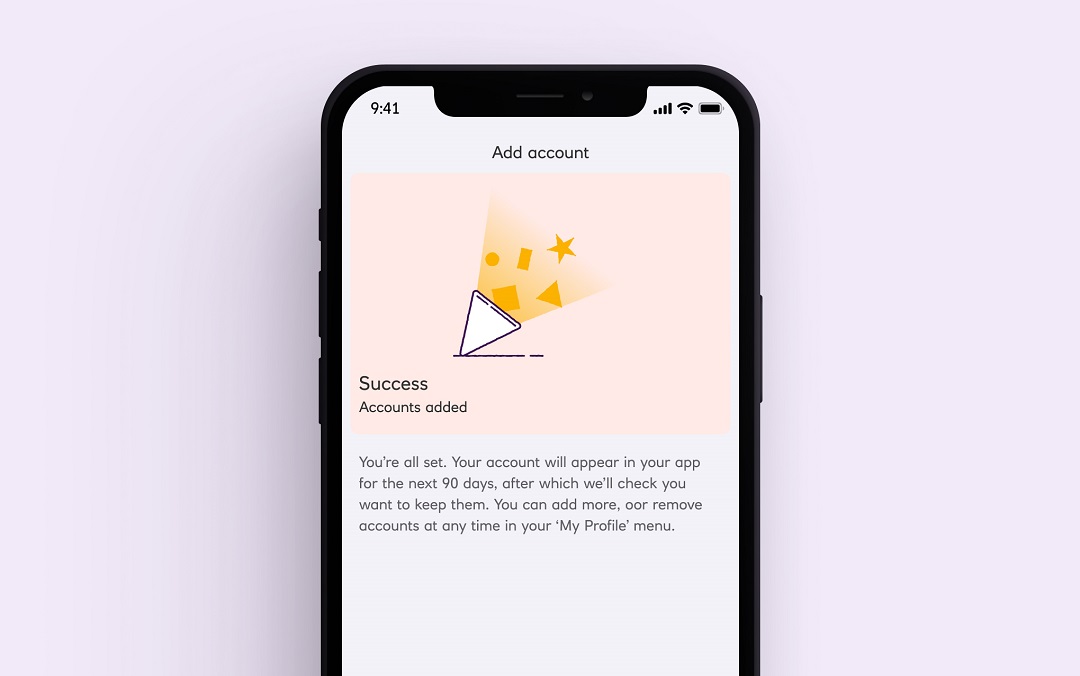 Mobile banking screen for Open Banking
Mobile banking screen for Open Banking View your accounts with other banks
View balances and transactions on selected accounts with participating UK banks. All your money on one screen.
You need to be registered for online banking with your other banks.
Overdraft details
How to open a bank account online

Switch to Royal Bank
The Current Account Switch Service will do all the work when it comes to switching, moving everything across from your old account all within 7 working days, including Direct Debits and standing orders. All you need to do is tell us the details of your old bank account and when you want the switch to start.
We can not switch savings accounts or ISAs through this service. Any other products you have with your old bank will not be moved at the same time.
Current Account Switch Guarantee (PDF, 39KB)
Everyday current account – Frequently asked questions
If you carry on applying, it means you're happy with what's in these documents, including the FSCS information sheet. And happy to view your statements in Digital Banking - not posted. Please take some time to review, print and/or save the important information.





